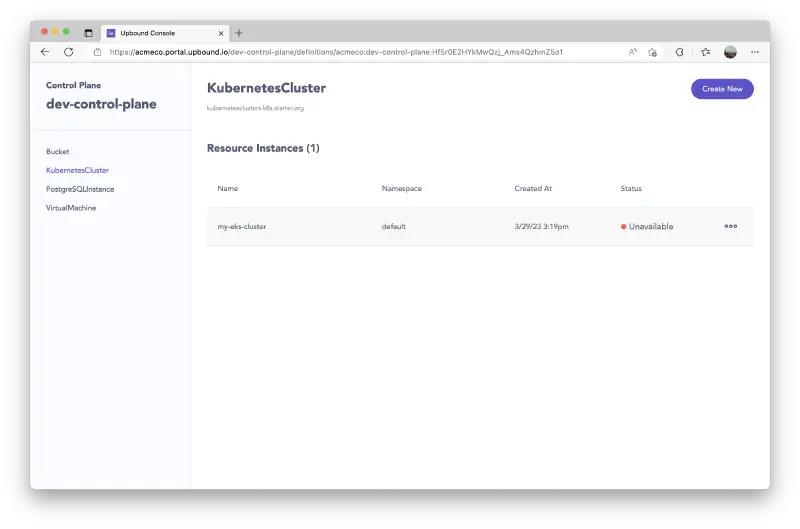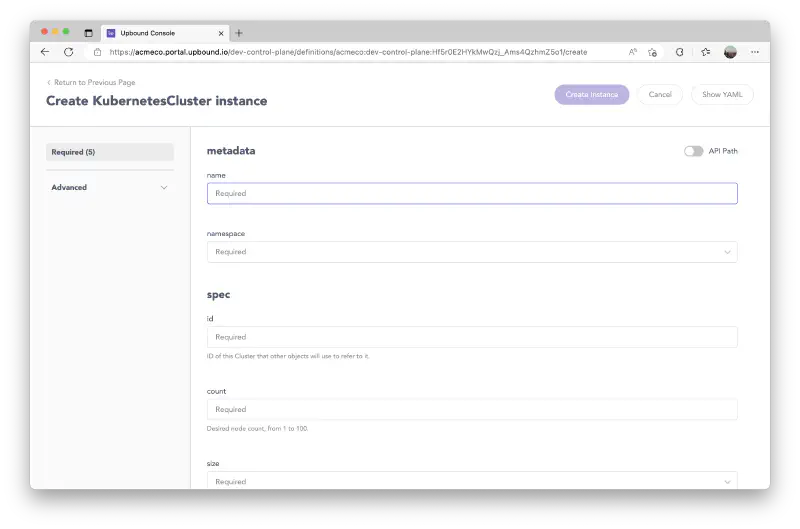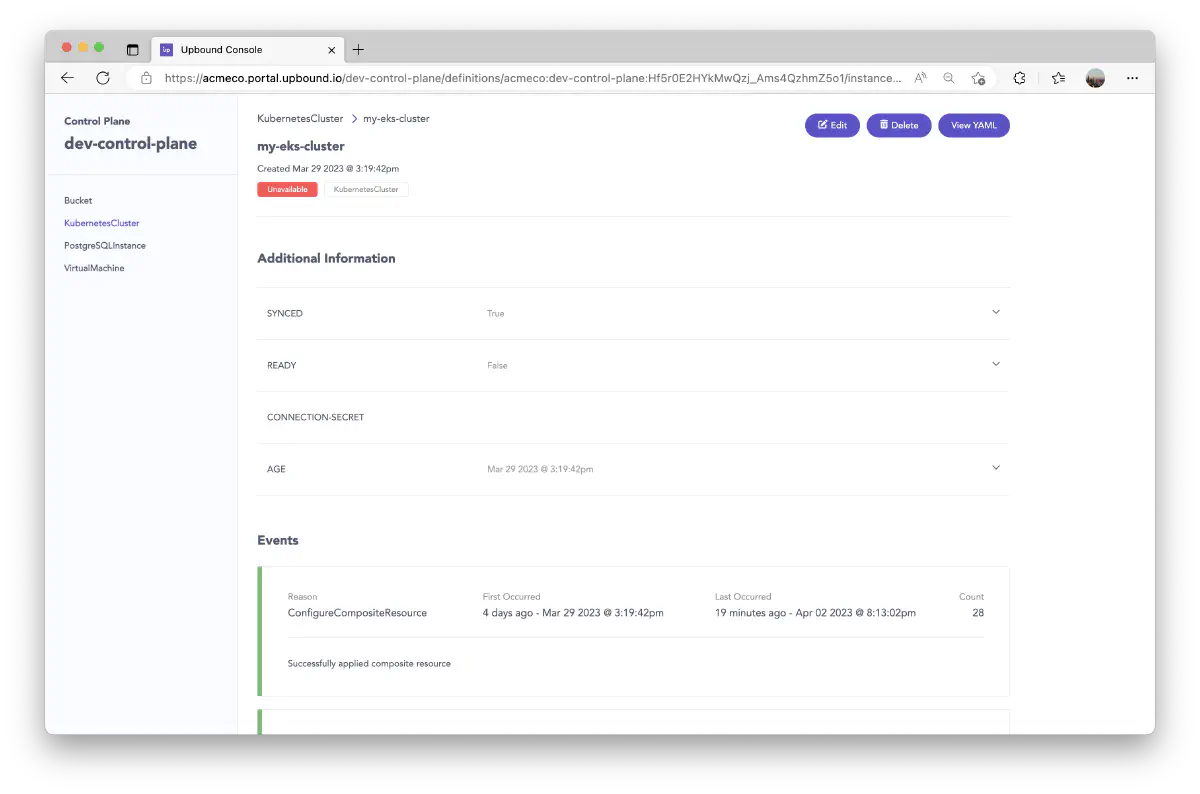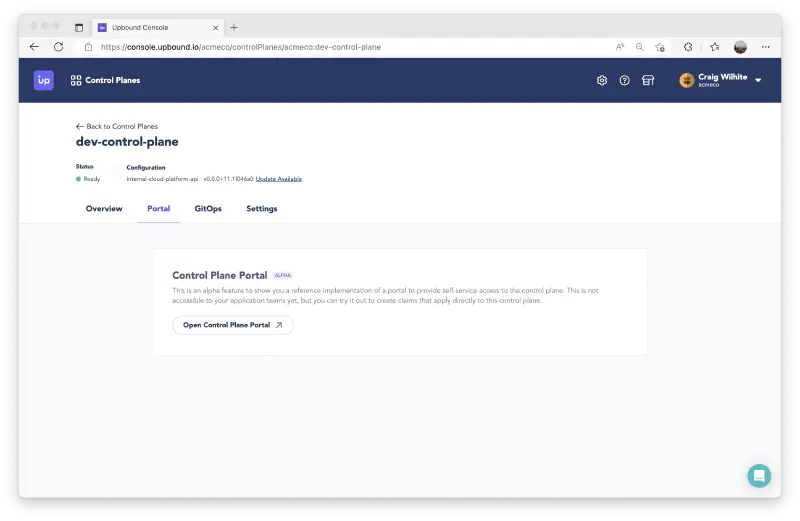Every managed control plane in Upbound can be directly interacted with via its portal. The control plane portal is a create, read, update, delete (CRUD) interface for the resources on your control plane.
Capabilities
The left pane of the portal shows all the available resource types installed on your MCP. Selecting a type shows a list of all running instances. View instances or edit them. You can also select the Create New button to create a new instance of the selected resource.
Create new resource instances
Selecting the Create New button takes you to a form creation experience that’s dynamically generated based on the API definition of the selected resource. By default, the form shows the required resources in your definition (the Crossplane XRD). Select the advanced dropdown in the left-side menu to view optional resources.
compositionSelector field is available in the advanced dropdown.This form generates a claim (a Crossplane XRC) for the resource type. Selecting Create Instance submits your claim to your managed control plane. Select the Show YAML button to View the claim.
View resource events
Selecting an instance of a resource shows the following information about the resource:
- creation time
- if the MCP has synced it
- if resource is reporting
ready - events emitted by its claim
You can edit the claim for this resource by selecting the Edit button.
How to reach your control plane portal
To navigate to a control plane’s portal, go to the portal tab in the control plane instance view and select Open Control Plane Portal.